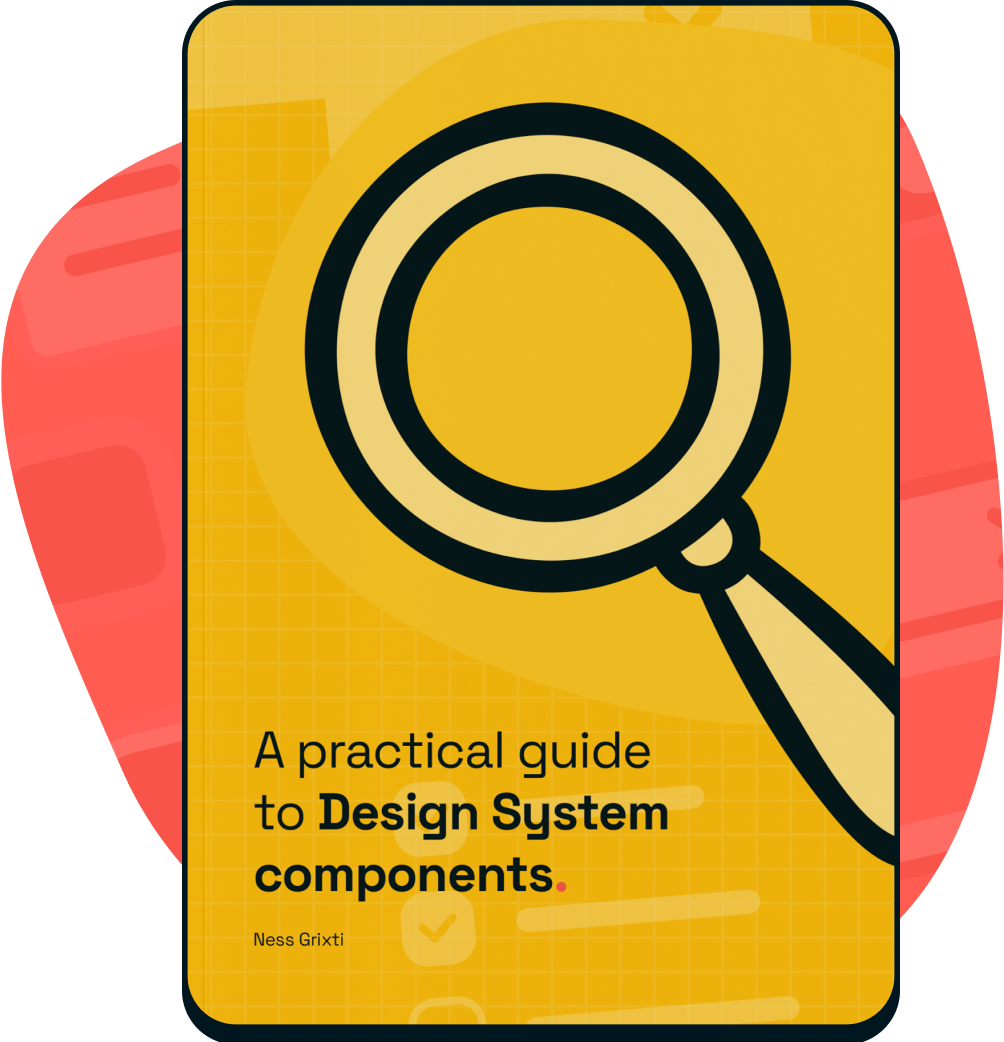What is it?
To better understand if there are any usability/accessibility issues with it and ensure it doesn’t hinder the user experience.
Why do we do it?
To ensure the new component doesn’t negatively impact the current experience.
To better understand if the component is useable and to be able to justify our design decisions back to stakeholders.
When should you do user testing?
While it’s always good to test, it’s not always necessary. We can use our best judgment to decide this, but some good examples of when not to test include —
- When the design of a component is ubiquitous/visually evident
- When the change is minor
If there is any risk that the component may impact the current experience, or if we want to understand further how others interact with our new design, it’s essential to perform user testing.
How do we do it?
For lightweight, unmoderated testing, you can use usertesting.com. Test on a minimum of 5 people, with the criteria that they’re not customers of your product.
Be sure to start with a benchmark of your current component/experience to compare to the one you want insight on, and ensure it’s within the same flow.
Of course, if you don’t have access to tools like user testing or would like to ask follow-up questions, you can always do in-person testing using your prototypes. Just be sure to avoid leading the user, keep a solid poker face, and remind them that there are no wrong answers.
If you can, always try to test on people you don’t know, as you’ll get the most objective results.
What to do
- Create two prototypes of the same experience — one with the current component and the other with the new component.
- De-brand your experience so that users aren’t influenced.
- When stripping back, it’s essential to keep it still high fidelity. Interface nuances make a massive difference in affordance and interaction. For example, a blue text link with no underline changed to black will impact that link’s affordance.
- Write out the task you want the user to complete
- Please keep it simple.
- Don’t be prescriptive
- i.e. don’t say, ‘click on the send button.’
- Choose your criteria
- Five people per test
- None of them are users of your product.
- Run the test
What to review
When reviewing the test videos, consider the following and document your results —
- Do users comprehend how to complete the task at hand?
- Can users complete the task they are asked to do?
- Does the new component in any way hinder the experience?
- What kind of verbal feedback am I getting from these users?
- Remember, everyone has an opinion. If others repeatedly share it or it resonates with you, listen to it. Otherwise, don’t fret too much.
Handy links
Outcomes
- Qualitative feedback on your designs
- A page with your findings, decisions and next steps