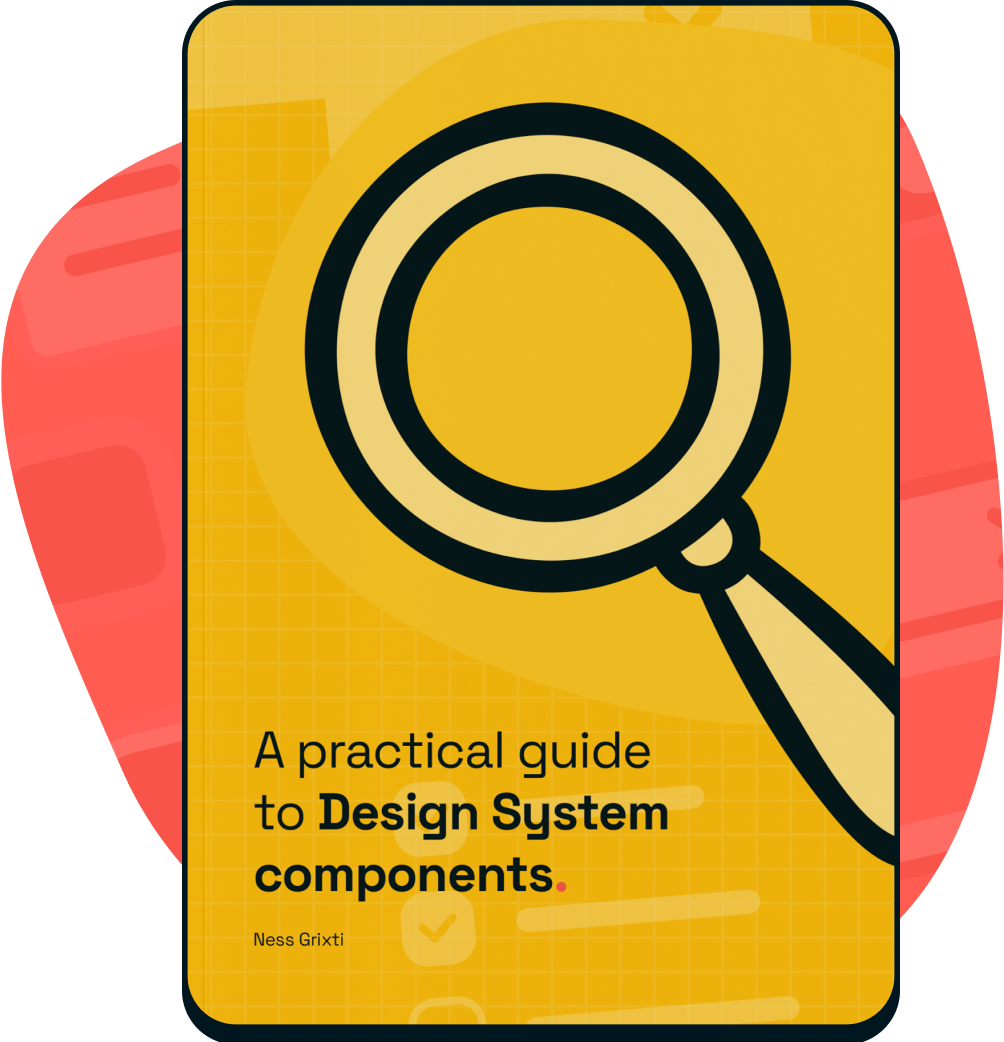What is it?
An announcement on the readiness of the component and how to use it.
Why do we do it?
Communicate updates to the system so that teams are aware of changes and how to use them.
How do we do it?
Small changes
For a minor change to a component or a little update to the system.
- A post on Slack with a visual to explain the change.
- Depending on its minor, you might not need to share any updates.
Medium changes
A new component or noticeable changes to an existing component that people need to know about.
- A longer post on Slack with a recorded demo of the update.
Large changes
For larger changes like a breaking change or a big feature
For more significant changes like a breaking change or an important feature.
For significant updates, ensuring people get as many opportunities as possible to see and understand what they must do is essential.
- Slack post outlining the changes, as well as a video walkthrough and a demo
- Shared on your Design System channel and forwarded to all guild channels
- A live demo or presentation of the update at all relevant guild and design meetings; ideally, you would pair with a Developer in the relevant guild sessions.
- You may also consider doing a workshop to teach people how to use or action the proposed changes.
What to include
Regardless of the size of the change, be sure to include the difference and why it was done. Be sure to include —
Visual examples
An animated gif or short video demo of the component in action.
Platform availability
Depending on how many platforms you support, you may end up staggering releases between them. It’s important to highlight when the expected date for each of these releases is.
Relevant links
- Build documentation
- Usage documentation
- Figma component
Outcomes
- Teams know about and how to use the component.
- Greater visibility of the system
- Higher adoption of your components