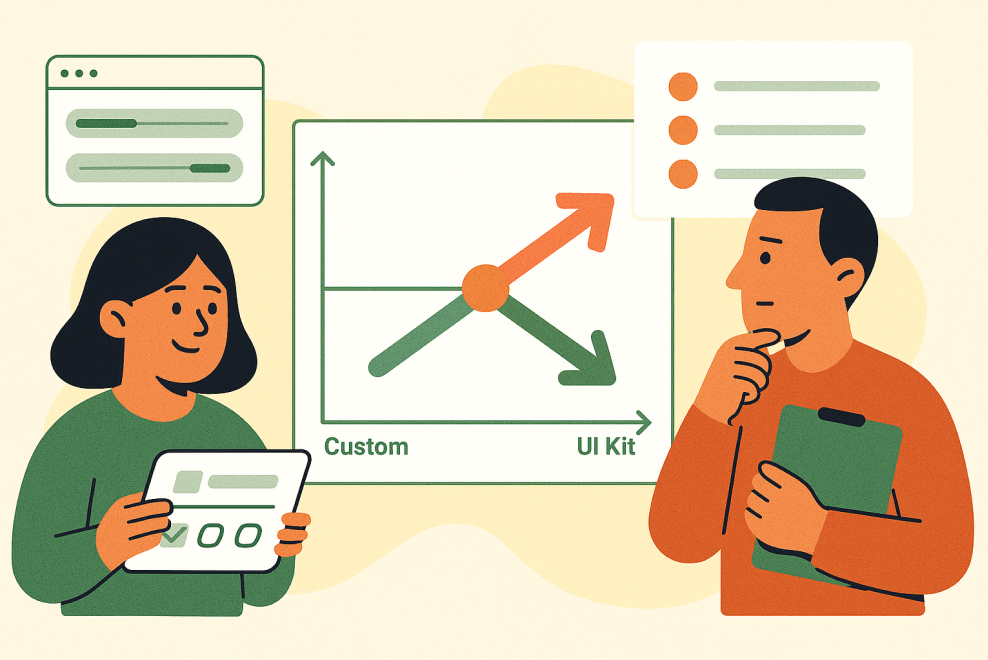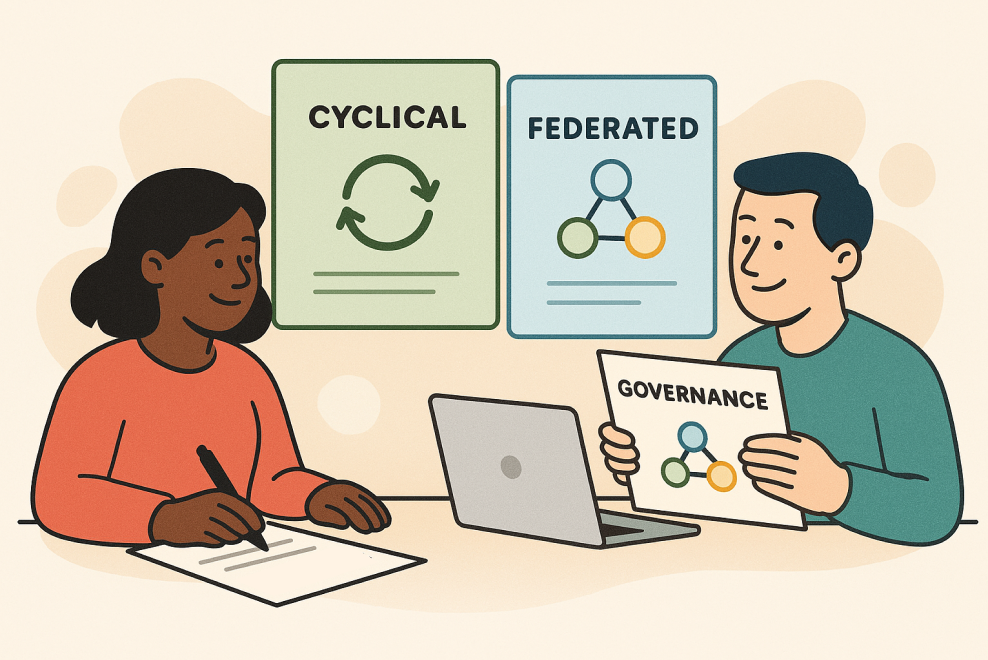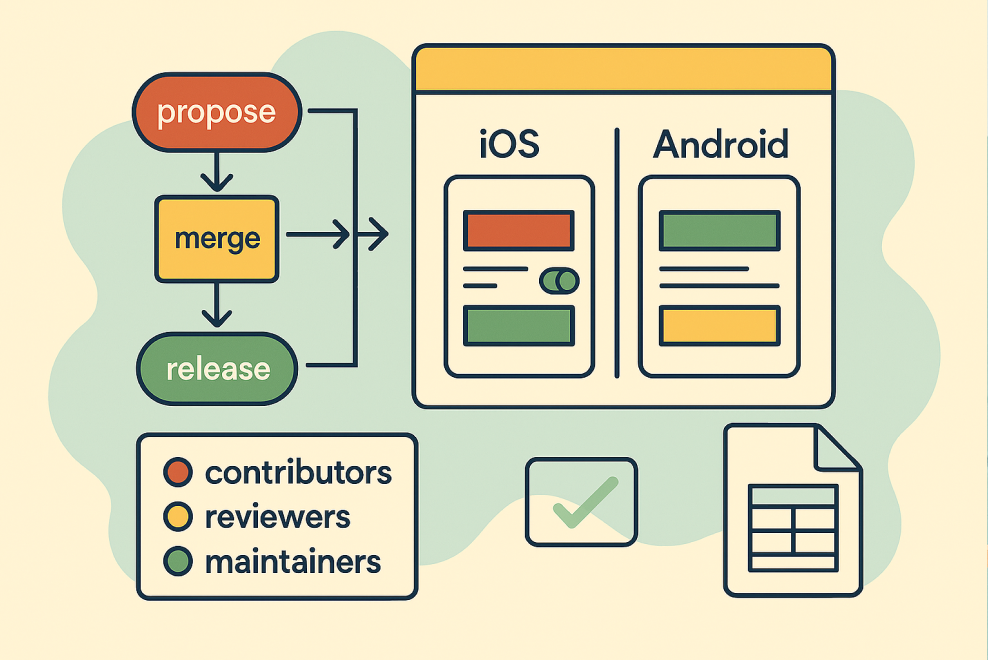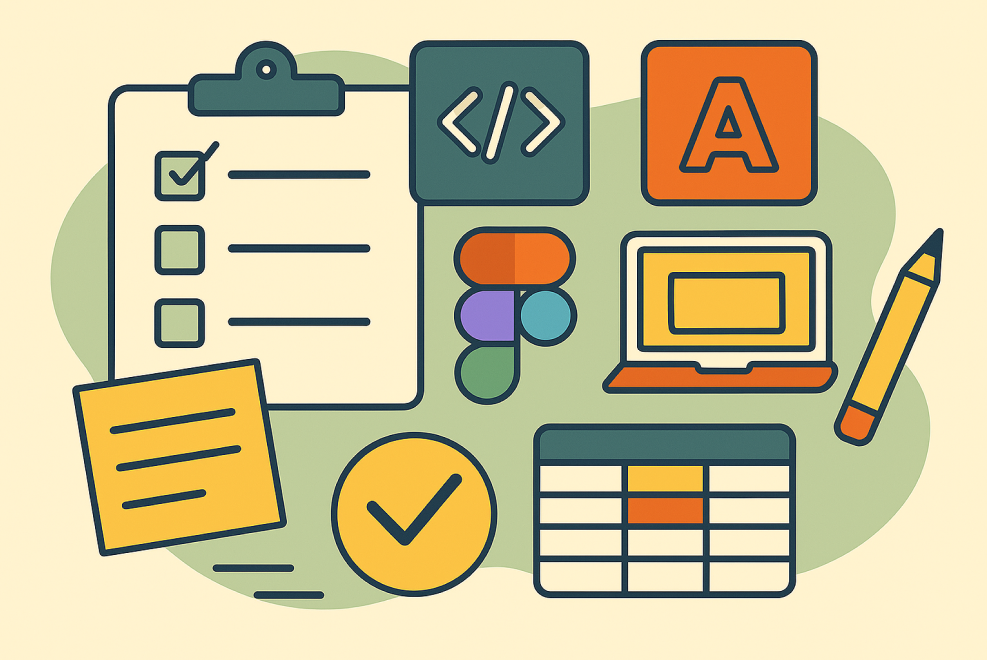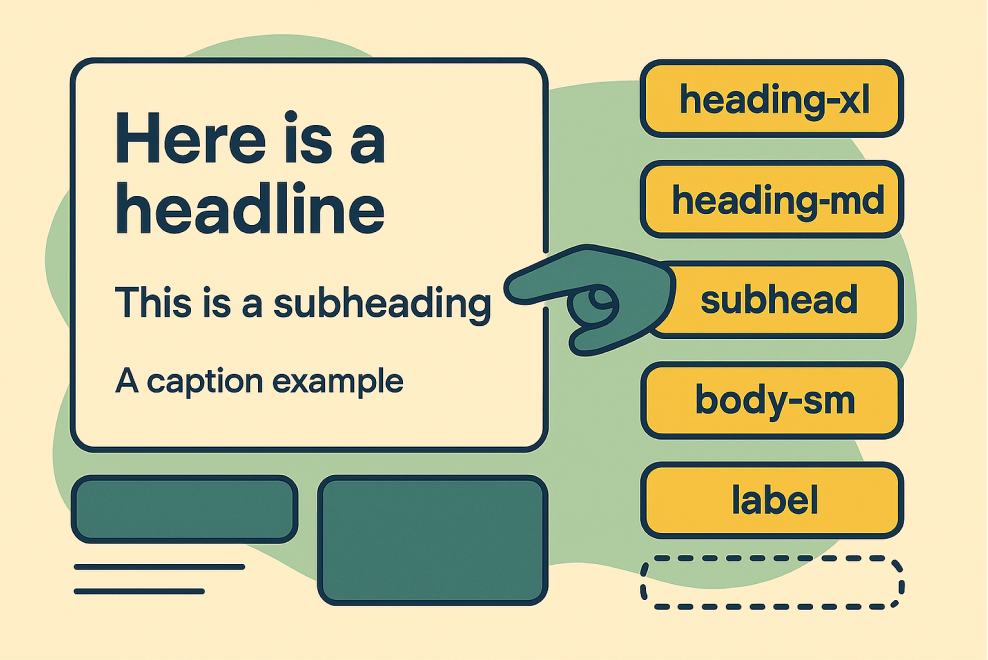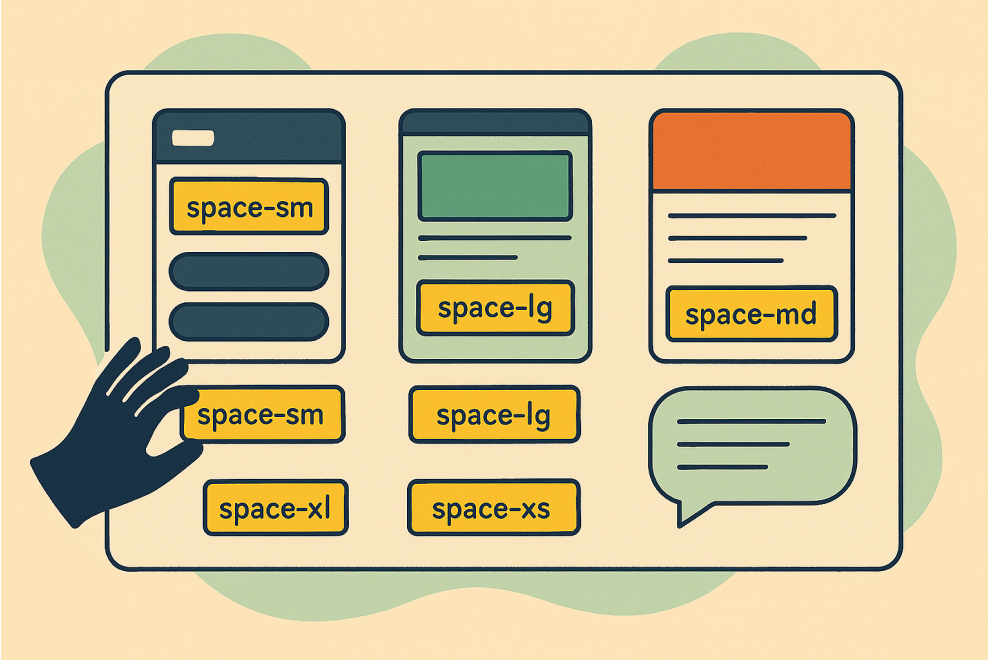Design System Tactics.
Whether you're starting fresh or maintaining a mature system, this growing collection of tactics is designed to help you make progress at every stage.
Tooling Integration Audit
Audit to check where your design system is (and isn’t) integrated across the tools your teams use day to day. It helps ensure that the system is visible, accessible, and up to date—reducing friction and increasing trust in the system.
When to use it
Run this during adoption ramp-up, or whenever you hear that people can’t find what they need, are duplicating work, or defaulting to outdated assets. It’s also helpful when onboarding new teams or tooling platforms.
Steps
-
Inventory Tools
List the core tools used across teams—think design (e.g. Figma), documentation (e.g. Notion, Zeroheight), engineering (e.g. Storybook, GitHub, VS Code), and handoff tools.
-
Audit Presence & Accuracy
Check whether the system is present in each tool. Is it easy to find? Up to date? Clearly named and linked to other relevant resources?
-
Identify Gaps
Note where the system is missing, hard to access, or outdated. Pay attention to workarounds or forks—these often point to friction or missing integrations.
-
Prioritise Fixes
Triage based on visibility, usage frequency, and impact. Start with tools that are central to everyday work or that affect cross-discipline collaboration.
-
Communicate Improvements
Share updates through release notes, changelogs, or onboarding guides. Let people know where they can now access the system and how it’s been improved.
Outcomes
- Easier, more reliable access to the system across all tools
- Increased confidence and consistency in system use
- Reduced duplication and friction, especially for new teams
- Clear visibility into where future tooling support may be needed